Step 2: New Student Modules
New Student Modules will be available on Thursday, May 1 for students with an NSO session reservation.
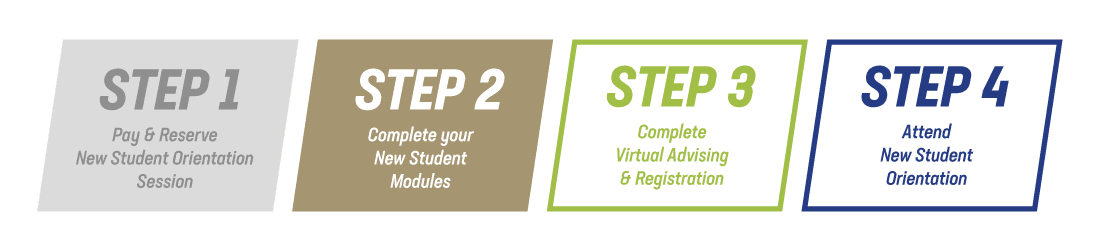
How to Access Your New Student Modules
New Student Modules will be available on Thursday, May 1.
Starting on May 1, if you reserved your New Student Orientation session you will be added to your New Student Modules through Canvas. If you reserve your session after May 1, please allow up to 24 hours to be added to your New Student Modules.
Your New Student Modules will be done completely through Canvas, Charlotte’s learning management system. Completing the modules is required in order to schedule your virtual advising appointment and register for classes.
You will not have access to the New Student Modules until you have reserved your NSO session date.
For the best user experience, we encourage you to complete your New Student Modules on a desktop or laptop. Completing your modules on a phone can lead to difficulty accessing the information and format.

New Student Modules Overview
These modules focus on providing you a foundation for your NSO experience. Topics include:
- Life in Niner Nation
- Campus resources
- Important business processes
- Your academic college overview
- Registration next steps
Important Reminders
- Your modules will take approximately 60-90 minutes to complete.
- You must complete all modules in order to move to the next step of their Pre-Orientation Checklist–Virtual Advising & Registration. Information on Step 3 is included at the end of the modules.
- Your modules must be complete prior to attending your New Student Orientation session. Failure to complete your modules (Step 2) and advising and registration (Step 3) prior to your session date will require you to reschedule and select another date.
- Because of this, plan ahead to ensure that all requirements are completed prior to your session date. We highly encourage you to complete all requirements at least five (5) business days before your session.

Frequently Asked Questions
WHAT DO I DO IF I HAVE TROUBLE LOGGING INTO CANVAS?
If you are having trouble logging in to Canvas, please make sure that you are logging in using your UNC Charlotte NinerNET login and password.
WHAT DO I DO IF I HAVE TROUBLE USING CANVAS?
If you are having any issues with the Canvas system, please see the Canvas Support Page through OneIT.
WHAT DO I DO IF I HAVE TROUBLE NAVIGATING MY NEW STUDENT MODULES?
If you are having problems with your New Student Modules, please contact orientation@charlotte.edu with information on what challenges you are experiencing.