Step 3: Virtual Advising & Registration
All information regarding Summer and Fall New Student Orientation will be updated in early February.
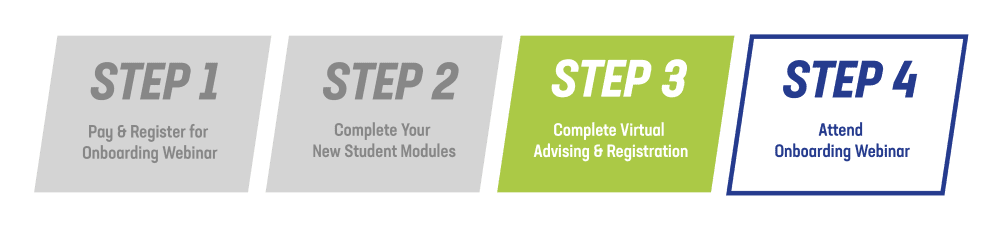
After completing your New Student Modules, it’s time to get advised and register for classes!
Making Your Appointment
- After completing your New Student Modules through Canvas, you will log back to your Future 49er account and click the New Student Orientation Portal. In that portal you will see that your Virtual Advising & Registration section has opened. Appointments may be group or individual depending on your college.
- Plan ahead to ensure that all requirements are completed early. Advising appointments fill quickly, so we encourage you to take action as soon as you are able.
- All academic advising and course registration will take place virtually separate from your onboarding webinar.
Preparing for Your Appointment
- All virtual advising appointments will take place over Zoom. Your Zoom link will be sent 15 minutes before your scheduled appointment to your UNC Charlotte email.
- For the best user experience, we highly encourage you to use a desktop or laptop.
- Review the academic modules in your New Student Modules.
- Make sure you’ve submitted any final transcripts, SAT or ACT scores and/or AP/IB scores to Undergraduate Admissions.
- If you are waiting on final transcripts, have your unofficial transcripts or scores available to assist during advising and registration.
- If you are planning to change your major, contact Undergraduate Admissions before scheduling your appointment.
- Complete the online Math Placement Assessment if required for your major prior to your advising appointment. See information below on Math Placement.
Registering for Classes
- After you complete Virtual Advising, you will be able to register for classes.
- Virtual Advising must be completed to lift your Advising Hold.
- More information on registering for classes is included in your New Student Modules.
Reminders
- You must complete your New Student Modules (Step 2) in order to access Virtual Advising & Registration.
